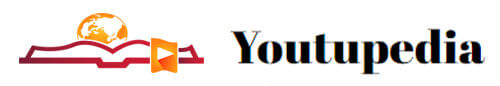In any decent auction on Ebay, you will find a photograph of the item. Now as a buyer, upon seeing the item you will sub-consciously start making judgments. “This guys house is a mess, can the item really be in good condition?” So as a seller, you need to capitalize on that and start making sure that your photographs look professional.
I’m going to teach you some basics. It’s not all to do with techy stuff – a lot of it is common sense. If you’re trying to sell something and claim it’s in good condition, don’t take a photo of it lying in the toilet. Common Sense. Firstly, the camera. You don’t have to get a top quality camera, A second-hand 1 or 2 mega pixel camera will do just fine.
Firstly, you need to be aware of the point of having a photo .
– Buyers want to see what they’re buying
– Prove it’s in good condition.
– And, to sell the item.
So, the basics. Firstly, concentrate on the item. Not your pet, not your table, or your carpet, or your neighbour, the item. How many auctions have you seen with a scruffy carpet underneath and a pair of boxers to the side of the item? And when you see those, do you instantly say : “Hey wow, that PSP is in great condition!”? No-one wants to know about your dog if you’re selling your TV, sorry. So put a piece of paper under the item, and zoom in. Get closer. It’s a good idea to try and crop the item in some sort of program on your computer – Photo Editing Software. Now your buyer can see what you’re selling in full, with information and condition visible.
If it’s a large item, photograph it against a clean wall, or wood of some sort. Just something that won’t attract attention and looks clean. Experiment a little. While you’ve got the camera out, try some other shots – for more information for the buyer, and to prove it’s got all round good condition. Try take the photographs during the day – as even using flash in the night can not work. Reflections and such will make you move around in order to get a clean shot – so just do it in the daylight, believe me. Check each picture as you take them. Re-take any blurry or out of focus pictures so the buyer can see all the information. Keep asking yourself, would I be happy with this? That’s the genius of a digital Camera. Don’t waste that awesome preview feature.
If the item is used, you can take it out the box and once again, show it’s good condition. If you’re selling it ‘brand new and sealed’ then that’s not a good idea, is it. Another shot will only take a few seconds, but could earn you a bit of cash. You can put something in with the item – like a key – so that people know the scale of the item. It can be hard to tell from photos.
And after that, it’s really all just common sense. You’ve taken some shots, crop ’em on your computer and post the best ones up!
| Submitted by: Mark James |