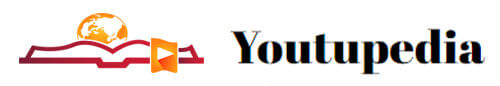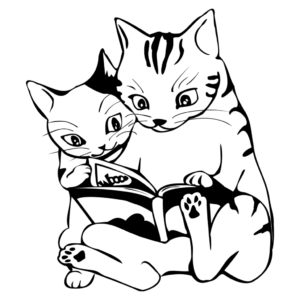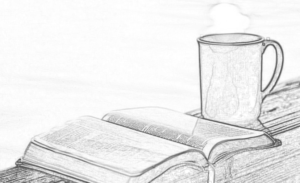Repetitive stress injuries have been around for some time but have really come into there own with the dawn of the technology age or computer age. It’s been the computer age for awhile now, and that’s why words like “repetitive stress injury” and “carpal tunnel syndrome” are a part of our everyday lexicon now.
Many families use a computer at least for some reason every day. This could be for work, for school homework, checking e-mail, surfing the Internet, instant messaging with friends or playing computer games. From the very young to the not so young person, people’s lives are impacted by computers every day. And as a consequence, the occurrence of repetitive stress injuries caused by hours in front of those computer keyboards also has increased.
Prevention rather than treatment is the key. If you know you’ll be spending time on a computer for work or play each day, there are some things you should know about carpal tunnel syndrome and other repetitive stress injuries caused by our extensive time in front of the computer screen.
When we use a computer, especially the mouse, repetitively, we risk injuring the small tunnel that is formed by the bones and ligaments in your wrists (hence carpal tunnel). This tunnel serves as protection for the nerves that send messages between your brain and your hand. When this area is inflamed or injured because of too mouse and or keyboard activity, you can experience some level of pain, even advancing to tingling and perhaps even numbness.
Although for most of us that work at the computer It’s not likely we can give up our computer time altogether. But there are ways to help lessen your likelihood of developing the painful symptoms of carpal tunnel syndrome.
The first defense against computer related repetitive stress injury is being mindful of your posture well not just mindful do something about it if it isnt so good. Sit up straight so you keep your bones and muscles properly aligned and strengthened.
Slouching or crouching over your computer’s keyboard puts strain on your neck, shoulders and back. Strain is never a good thing thats why this injury is also referred to repetitive strain injury as well. Make it a point and a habit to make yourself to sit up straight relax your muscles instead of being tense. Also be sure to sit with your feet on the floor, not curled up underneath you.
This type of stress and strain can even be brought on by typing with too much pressure in the hands – how many times have you heard someone or caught yourself pounding the keys as they type on their computer keyboard. Although this is not initially harmful to the body, remember this is a repetitive injury; over time this too will take its toll. Computer Keyboards dont require a finger pounding in order to transfer your thoughts to the screen.
Taking frequent breaks from your computer is an important key. Get up, move around, stretch, rolls your shoulders, circulate your blood through your muscles and tissues. Not only does this help nip any repetitive stress injuries in the bud, but you’re also helping to prevent blood clots in your legs and eye strain from staring at the bright computer screen too long.
If your job or schoolwork demands you spend a lot of time at the computer, get in the habit of being mindful how long youve been working with getting up and moving around a bit. If necessary set reminders for yourself whatever it takes just take short but frequent breaks.
Also, think ergonomics. There are tons of companies that sell ergonomic keyboards, arm and keyboard trays, mice, chairs and even entire ergonomic workstations. It’s worth some research and perhaps some purchases to protect yourself.
Think of it as preventive medicine. It’s likely cheaper to purchase the products to protect yourself from repetitive stress injuries than it would be later (in time and money) if you push your body too far and cause it injury. Take care of yourself before the warning signs and symptoms begin bubbling to the top.