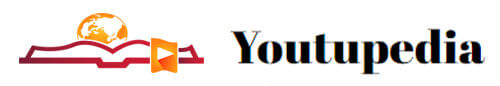Have you ever looked at a record cover of a Sinatra or Dean Martin record, and wondered what it was that make those old cameras take such special images? Well, let’s break it down in this tutorial. This may be more for the digital photographer than for the graphic artist, but the gap between the two is quickly closing down. If you are a graphic artist reading this, the tutorial will still be useful for you. But if you are a digital photographer it will not only teach you too make sepia like images with your digital, but will also teach you a thing or two about photography itself.
Lets start with an image that you may feel like adding a touch of nostalgia to. I*ve used an image of my own self here, a photograph that was taken by a friend of mine many years ago. Well, not long enough for it to be a black and white sepia unfortunately, and that’s the effect id like to give to this picture. Do note that such an effect would do very well for things like picture postcards (where the background may be monotone sepia, while the foreground has colored texts. I chose this image because the composition includes a little bit of the antique Yezdi motorcycle, so its perfect to add the nostalgic touch to. When we speak of sepia the first thing that comes to mind is *brownish monotone*, and that’s what most people are satisfied with. All you would need to do is to de-saturate the image and color balance it while still in RGB or CMYK. Remember, sepia is not pure black and white so greyscales won*t do. Well, the following image shows what that would give you. Most people are unfortunately happy with this feel, and don*t take the time to go further into the matter. Ask yourself * if this were an old blackand white image would it look like what you see on screen after these simple changes? Not so!
Well, the biggest difference in photography today and in early days is the replacement of the film with the CMOS or CCD censor. Old clack and white films tended to be much slower, meaning they required longer exposures. Old lenses were not that fast either, which mean the depth of field should be greater. But it is not so either! Remember, old box cameras and other cameras of the day had lenses of much longer focal lengths than what is common today. A longer focal length as any photo enthusiast knows well, spells out a smaller depth of field, and for those of you who are getting bored; it means more of the background would be out of focus. So let’s take care of that before we go further. Go back to the raw image. Select the outline of the figure alone (do try it along with an image of your choice). Feather it adequately, and apply the Gaussian blur to the inverse. Remember to select all items on the plane of the figure, in this case the motorbike and the shoulder bag. We get more separation between foreground and background with this. Next, I cropped the image to make it more pleasing to the eye. Of course your image may not require that.
Next a little bit of simple brightness-contrast and we have a better image. Again it is better to make a slightly extreme contrast because old films had less *latitude* than modern films and digital cameras. Next, we go ahead and de-saturate the image. You will notice that the photograph tends to look less contrasty when you de-saturate the color, and that’s because the tonal differences in color are gone. You may want to increase contrast more at this stage, I did.
Next, we add a little glow to the image with the diffuse glow filter. Keeping in mind the nature of old *slow* films again, keep grain at minimum and experiment till you are happy with the diffused sunlight effect. I prefer to over diffuse it and then use the fade effect to get it just right. Finally, work with the color balance tool to generate the sepia tones. Increase yellow and red, and you are there. You may need to reduce green a bit as well.
Submitted by:Josh BondLearn more about photoshop and digital image manipulation at photochopz.com. We have lots of great member made photoshop tutorials, weekly contests and a great forum with lots of helpful members. |